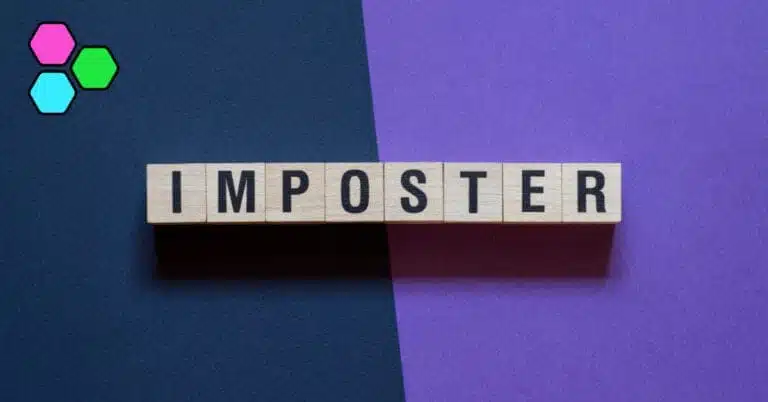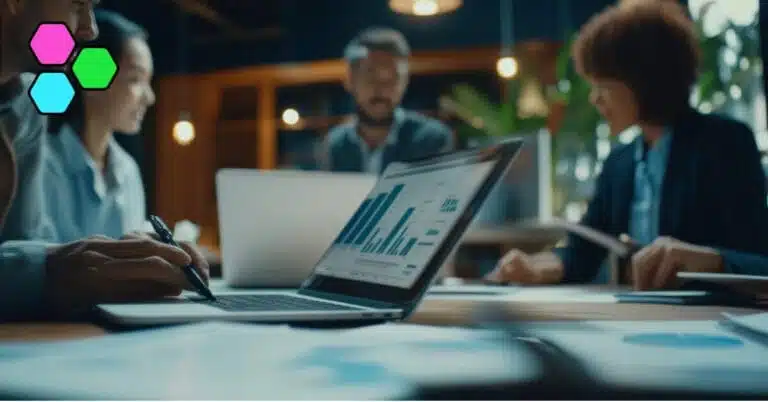If you’re autistic, do you sometimes struggle with email etiquette at work? I know I do.
I used to really struggle to get work emails just right. I would constantly second guess what I’d written and worry that it wouldn’t be interpreted the way I intended.
While I’ve mostly stopped doing this now, a habit that I still haven’t managed to break is writing and deleting emails multiple times before I’m satisfied enough to press send.
Then, once it’s eventually gone (and I don’t know if this is an autistic thing or not), I’ll reread the email half a dozen times imagining myself in the shoes of the recipient and trying to predict how it’ll be received (tell me if you do this too so I know it’s not just me!).
Whether we like it or not, emails are an integral part of most workplaces these days and they don’t appear to be going anywhere soon.
Sure, they’re complimented by newer tools like Teams messages and WhatsApp, but when it comes to articulating complex information and maintaining an audit trail there’s really no substitute.
Many autistic people prefer written communication because it allows more time to process and refine their thoughts. However, emails can still be anxiety inducing, especially when it comes to finding the right tone and waiting for a response.
Fortunately, sending emails is a skill that can be learned and improved over time. In this article, we’ll explore practical tips for writing clear, professional emails while reducing stress and anxiety.

So…It Turns Out We’re Wired for Email
As I mentioned, I personally find written communication far preferable to verbal interactions because it allows me to slow everything down, process my thoughts and carefully choose my words.
This personal experience appears to be supported by recent research from the Institute of Neuroscience and Medicine in Germany.
Researchers there used a smartphone app to track how autistic and non-autistic adults communicated over a period of four months.
Surprise, surprise, they found that autistic participants significantly preferred written communication and they spent much more time texting and emailing compared to their neurotypical counterparts.
They spent far less time engaging in verbal communication – on average about 2.6 times less – while their use of written communication was 2.3 times higher.
While we knew it anecdotally (I mean, let’s be honest, most of us struggle with any kind of small talk) this is really clear evidence that autistic people are naturally inclined to prefer written communication over verbal interactions.
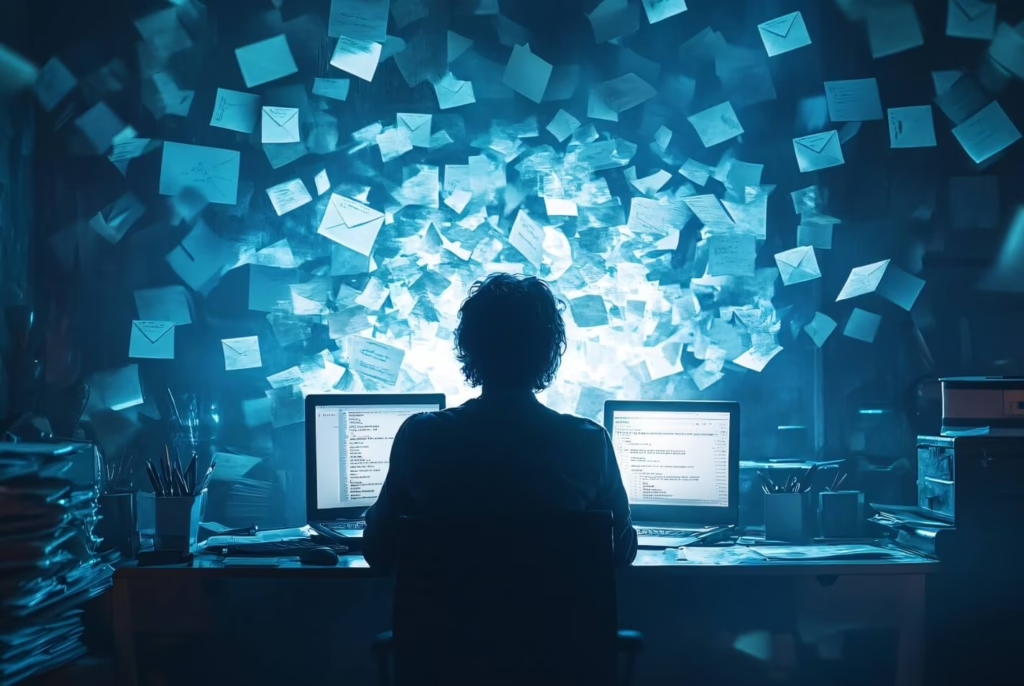
The Challenges of Communicating Via Email With Autism
Here are some of the challenges I’ve personally encountered when writing and reading emails at work:
- Tendency to write in a highly structured format – I naturally write emails in a highly structured way, often using bullet points to organize my thoughts logically and systematically. Before I knew I was autistic, I once received feedback that my emails were coming across as impersonal and overly direct, even though that was never my intention.
- Overthinking every detail – I’ll admit that emails take me much longer to write than they probably should. I feel like they always have to be perfect before I hit send and will obsess over every period and comma. I realize this isn’t the most efficient way to work – quite the opposite – and that most people couldn’t care less if an email appears flawless.
- Difficulty interpreting tone – I sometimes struggle to read the tone of an email, particularly if I don’t know the sender very well. For example, I might interpret a message as being passive aggressive only to find a smiley face emoji at the end of a sentence, leaving me unsure whether they’re doubling down on the passive aggression or if I’ve completely misread the situation (it’s usually the latter).
- Waiting time anxiety – I’m sure this isn’t unique to autism but I know it applies to me. Whenever I send an email, I assume the recipient will read it immediately and start drafting a response. In reality, almost always, that’s not the case. As time passes, I begin to panic and wonder if I’ve said something wrong or if my email was misinterpreted and has caused offense somehow, which is why they haven’t replied. I need to learn to fire and forget more!

Basic Tips on How to Structure Emails
A well crafted email should provide the recipient with a clear and concise message that’s easy for them to understand and act upon. It’s a skill that with the right practice can become easier over time.
Here are some tips for crafting emails that are clear, professional and less stressful, along with an example email template:
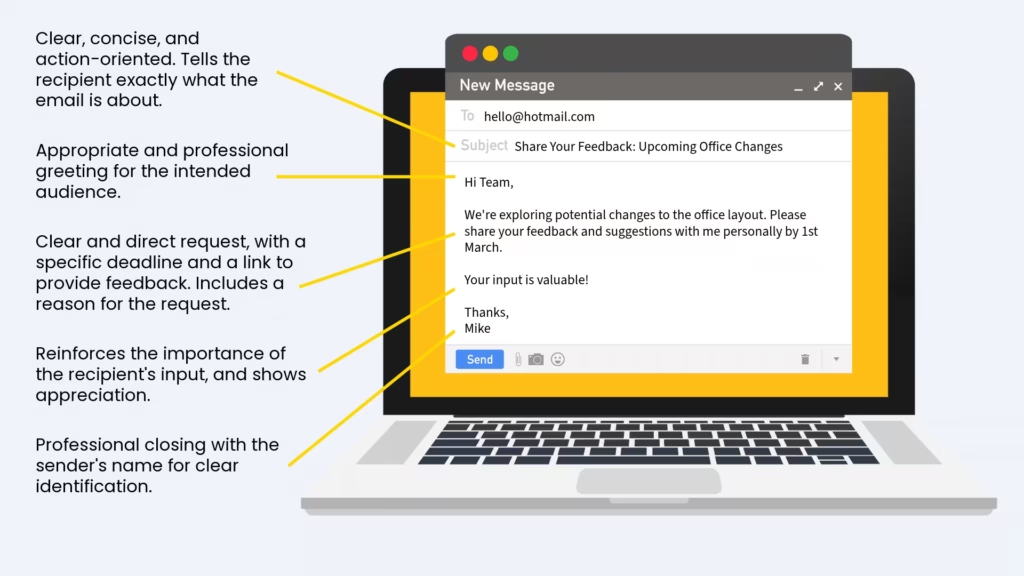
1 . Use a clear and specific subject line
A clear subject line helps to set expectations and makes it easier for the recipient to understand the purpose of your email. Try and keep it short – ideally between 4 to 8 words and under 50 characters. Be as specific as possible and, if you can, include an action word like “share,” “review,” “discuss,” or “join” to indicate that the email requires their attention.
It also helps to personalize the subject line by referencing a previous interaction you and recipient had (e.g. ‘Quick follow up after our meeting yesterday’ rather than ‘List of Meeting Actions’). In my experience this can increase the chances of a timely response.
2. Follow a simple email structure
Using a consistent email structure can help to reduce the time spent overthinking and makes writing emails easier. Try and stick to a clear format that ensures your message is well organized and easy for the recipient to skim read quickly and understand. It might interest you to know that only 37% of employees actually read their emails properly, so you want to be doing everything you possibly can to increase your chances.
3. Use short sentences and get to the point
Most people are too busy to have time to read long and complicated emails. In general, people skim the message looking for key information – first the subject line and then the body. Keeping your emails relatively short and concise makes them easier to read and you’re more likely to get a quick response.
Unfortunately, many autistics tend to focus on the details, so for example correcting mistakes or giving exact arrival times when it isn’t needed.
Try to be clear and direct while maintaining a friendly tone. Avoid unnecessary filler words or long winded explanations. There’s usually a balance to be struck between being too blunt and adding too much detail. And often, less is more when it comes to effective email communication.

Managing Tone & Avoiding Miscommunication
Here’s a stat that literally blew my mind when I read it: a staggering 90% of employees say that most workplace misunderstandings come from emails.
That really drives home how important it is to be mindful of how we write and how we interpret emails – because guess what? Our workplace relationships depend on it!
And let’s be honest, many of us with autism are already at a disadvantage here.
Here are some tips that quite often help me:
1. Match the tone to the audience and situation
Try not to take a one-size-fits-all approach to sending emails – your tone should match the person and the situation.
You wouldn’t casually greet a colleague with a “Dear James” in person, so doing it over email is likely to come across as overly formal or aloof.
Instead, tailor your greeting based on who you’re emailing. For example:
- To a colleague you’d write:“Hi James,” (friendly and informal)
- To a client or senior manager you’d write:“Dear James” or “Dear Mr. Smith” (respectful and professional)
A simple way to gauge the right tone is to ask yourself: “How would I address this person in real life”?
If you wouldn’t say it that way face to face, you probably shouldn’t write it in an email either.
2. Avoid Overusing Bullet Points or Number Lists
If you’re anything like me, you love structuring your emails with bullet points or numbered lists. It feels logical, efficient, and straight to the point – boom, boom, boom, kind regards, the end, let’s go home.
The problem is that for a lot of people this can come across as overly direct and sometimes even demanding or a bit aggressive.
While bullet points and lists definitely have their place, many people prefer reading emails in a more natural and conversational style similar to how they speak.
To make your emails sound more approachable:
- Use shorter paragraphs instead of long blocks of text.
- Read your email out loud before sending it – does it sound natural? Would you say it this way in a conversation?
Making these small changes can help make your emails more relatable and prevent misunderstandings while still being clear and structured.
3. AI Tools: A Game Changer for Autistic People at Work
I genuinely believe that AI tools like ChatGPT are a huge leveler for autistic people in the workplace.
One day, I’ll write a full article on the different ways AI helps me at work, but for now let’s focus on emails.
If you’re not already using AI for emails, start tomorrow. Seriously. It’s been a massive help for me.
I personally recommend ChatGPT but there are plenty of alternatives like Claude AI and Google’s Gemini. They all serve the same basic function and can all assist with refining your emails into a more polished and neurotypical friendly style. However, there are a few important things to keep in mind:
- Be sure to check your company’s policy before using AI for emails. You don’t want to accidentally violate any rules.
- Never enter personal or sensitive information. A simple rule of thumb: Would you be comfortable leaving this text on a bench for a stranger to find? If not, tweak it before putting it into AI.
- Use placeholders. I draft emails in Microsoft Word first, using generic names and locations so there’s no risk of exposing real information.
My preferred method is to write my email how I naturally would, then give AI a prompt to “rewrite this in a friendly and professional tone.”
The result tends to be an email that’s clearer and less likely to be misinterpreted.
I think I can safely say that since I began using AI, I haven’t had a single issue with colleagues misunderstanding my tone and I tend to get better responses too.
Honestly, I can’t recommend it enough. AI is an incredibly useful tool for autistic people in the workplace and if you’re not using it yet, give it a try!

Bonus Tip: Adding a Delay to Your Outbox
If you’ve made it this far, I’ve got a little bonus tip for you!
I use Microsoft Outlook at work, but most email platforms have a similar feature. A while back, I set up a rule so that whenever I press “Send,” my emails sit in my Outbox for 10 minutes before actually being sent.
This has saved me more times than I can count, whether it’s catching a mistake, realizing I’ve worded something poorly or just needing to rethink my approach. It gives me a second chance to go back and change the email before it’s too late.
How to Set Up a 10-Minute Delay in Outlook
1. Open Outlook and click File in the top-left corner.
2. Select Manage Rules & Alerts from the dropdown menu.
3. Click New Rule in the Rules and Alerts window.
4. Under Start from a blank rule, choose Apply rule on messages I send, then click Next.
5. If you want this delay to apply to all emails, click Next again (it will ask for confirmation).
6. Check Defer delivery by a number of minutes, then click “a number of” in the lower pane.
7. Enter 10 minutes (or whatever delay you prefer) and click OK.
8. Click Next, then Finish, and finally Apply to activate the rule.
Now, every time you send an email, it will pause in your Outbox for 10 minutes before actually being sent.
If you spot something you want to change, just open the email, edit it and re-send it before the timer runs out.
It’s a simple trick, but trust me, it can save you from a lot of email regret!
Final Thoughts
Writing emails as an autistic person can sometimes be difficult but having the right strategies in place has definitely helped me in this area.
By structuring emails clearly, matching your tone to the audience, using AI for refinement and adding a delay before sending, we can reduce stress and avoid misunderstandings.
If this article has helped you then please share it with someone who might need it or let me know your own email tips on our Facebook page!